
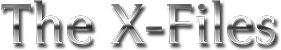

Driver information, messages and data are displayed on the message centre display panel situated within the instrument cluster, when fitted.
For the message centre to operate the ignition must be switched ON (position ‘II’).
The message centre displays:
Messages
WARNING:
If a red warning light is displayed stop the vehicle as soon as possible but only when it is safe to do so.
The primary function of the message centre is to inform the driver of the following:
Most messages, when displayed, have an associated warning light, red or amber, above the display which will come on to indicate the message priority.
If more than one message is active, each is displayed in turn for two seconds in order of priority.
Note: Messages take priority over the odometer reading or trip computer data and, if active, will be displayed when the ignition is switched ON.
Message centre illumination
The message centre is lit at all times when the ignition is ON. All information displayed will be brightly lit if the exterior light switch is OFF. If the exterior light switch is ON the display brightness can be varied using the dimmer switch.
Note: Warning lights and warning messages are always brightly lit and are not affected by the dimmer switch.
| Message | Warning Light | Priority Indicator | Meaning |
| LOW BRAKE FLUIDLEVEL | Brake | Red | Displayed when the brake fluid level is low. Complete loss of braking may occur. |
| HIGH ENGINE TEMPERATURE | Engine Overtemp | Red | Displayed when engine temperature becomes excessive. Pull off the road when safe to do so and allow the engine to cool. |
| RESTRICTED PERFORMANCE | None | Amber | This will be displayed when the vehicle has possible loss of power or driveability. Report the fault to a Jaguar Dealer. |
| ENGINE SYSTEM FAULT | Malfunction Indicator Lamp | Red | Displayed when the engine has defaulted to 'limp-home' mode. Report the fault to a Jaguar Dealer at the earliest opportunity. |
| GEARBOX FAULT | None | Amber | It is likely that the driver will experience a degradation of gearbox operation. |
| TRACTION CONTROL FAULT | Traction Control | None | Displayed when a fault occurs in the traction control system. |
| TRACTION CONTROL ON or OFF | Traction Control | Amber (OFF only) | Displayed when the traction control system is switched ON or OFF. The warning light will FLASH when the traction control system is switched ON and operating. When the system is switched OFF, the warning light in the instrument cluster will be illuminated until the system is switched back ON. |
| STABILITY CONTROL FAULT | Stability Control | Amber | Displayed when a fault occurs in the stability control system. |
| STABILITY CONTROL ON or OFF | Stability Control | Amber (OFF only) | Displayed when the stability control system is switched ON or OFF. The warning light will FLASH when the stability control system is switched ON and operating. When the system is switched OFF, the warning light in the instrument cluster will be illuminated until the system is switched back ON. |
| DRIVER'S or PASSENGER'S FRONT OR REAR DOOR OPEN | Door Ajar Warning | Red | Check that all doors are closed before driving. |
| BOOT OPEN | Door Ajar Warning | Red | Check that the luggage compartment lid is closed before driving. |
| BONNET OPEN | Door Ajar Warning | Red | Check that the bonnet is closed before driving. |
| LOW WASHER FLUID LEVEL | Low washer fluid level | Amber | Replenish the washer fluid at the earliest opportunity. |
| CRUISE CONTROL FAULT | None | Amber | Displayed when a fault has occurred in the cruise control system. |
| CRUISE CONTROL ON or OFF | None | None | Displayed when cruise control is switched ON or OFF. |
| LOW OUTSIDE TEMPERATURE | None | Red |
Frost or ice likely to form on road surfaces. |
| SECURITY FAILED | None | Red | Displayed when a fault is detected in the security immobiliser system. The alarm security light in the centre console will flash. It is possible that the engine will not start. Report the fault to the nearest Jaguar Dealer. |
| CHECK FUEL FILLER CAP | None | Amber | The fuel filler cap may be loose or leaking excessively. |
| LISTENING | None | None | When Voice Activation has been selected and the system is waiting for a voice command/input. |
Trip computer
The computer memory stores data for a journey or series of journeys until it is reset to zero.
The displayed information is for guidance only, as it can be affected by traffic, road and weather conditions.
Two independent memories are available (A and B) to allow two separate journeys to be recorded concurrently, for example, work usage and evening/weekend usage.
Trip distance, average fuel economy and average speed will be prefixed A or B depending on the current memory selected.
Press the TRIP button on the end of the left column stalk switch repeatedly to display the data in the following order:
Odometer
The odometer shows the total vehicle distance travelled since the vehicle was new.
When the ignition is switched ON (position ‘II’) the display shows the odometer and trip distance readings.
The odometer reading is displayed in either miles or kilometres, depending on the units selected with the trip computer.
Trip distance (A/B)
Distance travelled since the last memory reset. The maximum trip reading is 9999.9 miles (16093.4 kilometres). The computer will automatically reset to zero if this distance is exceeded.
Distance to empty
Predicted distance, miles or kilometres, that the vehicle should travel on the remaining fuel, assuming average fuel economy and fuel consumption stay constant.
Average fuel economy (A/B)
The average fuel consumption, miles per gallon or litres per 100 kilometres, based on the accumulated distance travelled and the accumulated fuel used.
Average speed (A/B)
The average speed since the last press of the reset button.
Trip computer switchpack
mls/km
Pressing the ‘mls/km’ switch alternately displays data in metric or imperial units.
A/B
Selects either A or B trip memory. Select the required data using the column stalk TRIP button and then pressing A/B will show the A or B information for that data.
RESET
RESET resets the selected trip to zero.
Warning and Information messages have priority over trip data and, if active, will be displayed when the ignition is at position ‘II’.
Note: If warning messages are hidden, the warning/fault still exists and requires investigation.
It also can be used to cycle through:
TRIP–ODOMETER–MESSAGES.
Setting the trip computer
At the start of the journey or series of journeys to be recorded, reset the computer memory to zero as follows:
The display will read:
RESETTING
TRIP A (or B)
then it will reset and display:
A: 0 (or B: 0) or the new value.
Note: All trip functions, for A or B depending on which was selected, will be reset.
Clearing messages
Messages can be hidden by pressing RESET on the trip computer switchpack. One press will hide one message. Once all messages have been hidden, the display will show trip data, a further press will display the odometer reading.
If RESET is pressed again, all active messages will be ‘re-displayed’. Repeatedly pressing the RESET button will cycle through the trip, odometer and message modes.
If a fault occurs when in trip computer or odometer mode, the relevant message will be displayed immediately.
If a trip computer function is selected by pressing the TRIP button while messages are displayed, the trip data will be displayed for 10 seconds, then the message will reappear.
Hidden messages reappear after an ignition OFF/ON cycle, if the fault remains.
This document has been compiled for www.X-Type.uk and the content and/or layout is copyright © 2018-2026 X-Type.uk. All Rights Reserved.